How to start?
This is the question that every Agile team faces.
How can you find a solution to easily manage your Agile projects → you need a tool! When you start searching for an Agile tool, you will find that many tools generally aim for the same supportive approach, but have very different ways* and methods to achieve that. And those differences make some tools better than others. This blog article is about which tool is the right one for the many scenarios an agile project management might encounter.
Spoiler alert: Jira is the winner!
We decided to compare the eight most mentioned Agile tools. In our research we found over 80 tools for Agile project management. The ones most mentioned were Jira, Pivotal Tracker, VersionOne, Active Collab, Kanbanize, monday, Asana and Taiga.
Next, we want to explain the criteria we used to rate the tools.
The first two criteria are whether the tool supports Scrum and KanBan; because how can a tool be great for Agile project management if it doesn’t support the basic process models?
The next four criteria are whether the tool supports Gantt Charts, time tracking, a system-wide calendar and workflows. These four criteria are important for your project lead who to always needs to know how much time is left to finish the project on time, and who is working on what tasks. Another criteria is whether the tool has a mobile app; can you also track your project on the go on your mobile device? The last two criteria are free trial and expandability. A free trial is important because you need to evaluate whether the tool fits your needs, and if it provides different add-ons that give you the option of customizing your tool.
Tool Comparison
The following table is the summary of our research and outlines the different tools and rates them in different categories from 1 to 5. A detailed review of the categories can be found below the table. In addition feel free to contact us at any time.
| Jira | monday | Asana | VersionOne | Active Collab | Pivotal Tracker | Kanbanize | Taiga | |
|---|---|---|---|---|---|---|---|---|
| Kanban Board | Jira | monday | Asana | VersionOne | Active Collab | Pivotal Tracker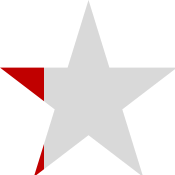 | Kanbanize | Taiga |
| Scrum | Jira | monday | Asana | VersionOne | Active Collab | Pivotal Tracker | Kanbanize- | Taiga |
| Gantt Chart | Jira | monday- | Asana | VersionOne | Active Collab | Pivotal Tracker- | Kanbanize- | Taiga- |
| Time Tracking | Jira | monday | Asana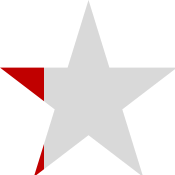 | VersionOne | Active Collab | Pivotal Tracker | Kanbanize | Taiga- |
| Workflows | Jira | monday | Asana | VersionOne | Active Collab | Pivotal Tracker | Kanbanize- | Taiga- |
| Calender | Jira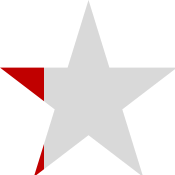 | monday | Asana | VersionOne | Active Collab | Pivotal Tracker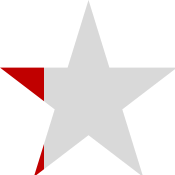 | Kanbanize- | Taiga- |
| Mobile Apps | Jira | monday | Asana | VersionOne- | Active Collab | Pivotal Tracker | Kanbanize | Taiga |
| Free Trial | Jira | monday | Asana | VersionOne | Active Collab | Pivotal Tracker | Kanbanize | Taiga |
| Expandability | Jira | monday | Asana | VersionOne | Active Collab | Pivotal Tracker | Kanbanize- | Taiga- |
| Service Desk | Jira | monday | Asana | VersionOne- | Active Collab- | Pivotal Tracker- | Kanbanize | Taiga- |
KanBan Board
The first topic is how well the tool supports KanBan Boards. KanBan is a common Agile management method and every Agile management tool should support it.
We found that Jira supports KanBan Boards in many ways. You can individualize your KanBan Board without restrictions, you can easily filter your Board according to status, column, person, etc., and you can also set rules for a column (e.g. max 10 Task in Selected for Development). Although monday supports many of these functions, you can’t set rules for a column. This versatility gives Jira the edge in this topic.
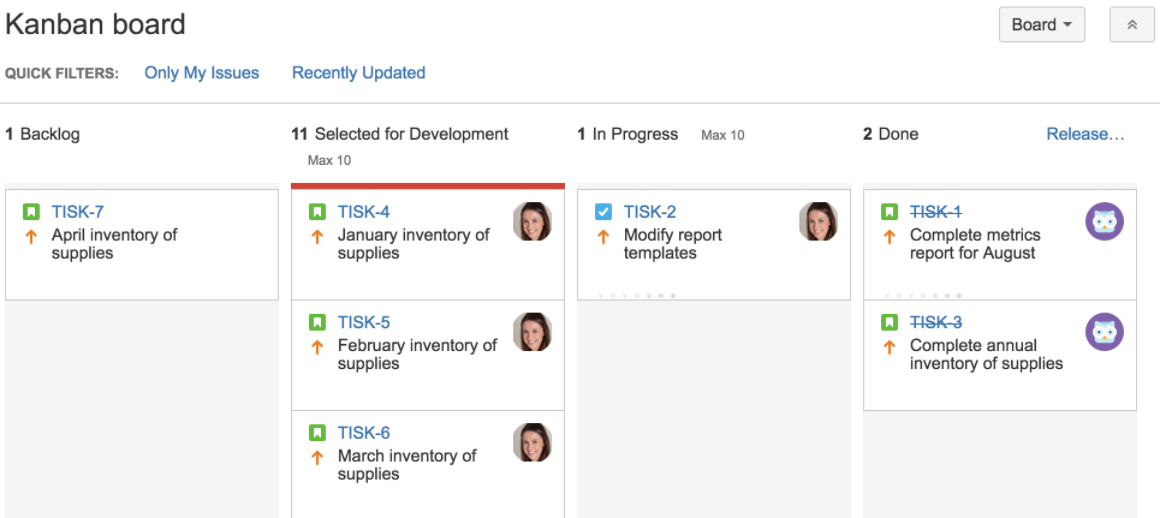
Scrum
The second topic is the other most common Agile management method: Scrum. Today, Scrum is not only an important method for software development, other teams use it as well.
Jira, monday, Asana, VersionOne and Taiga all fully support Scrum. You can create stories, epics, sprints, reports and backlogs in all five tools. You can also prioritize your stories and epics. However, Jira has the best reporting options.
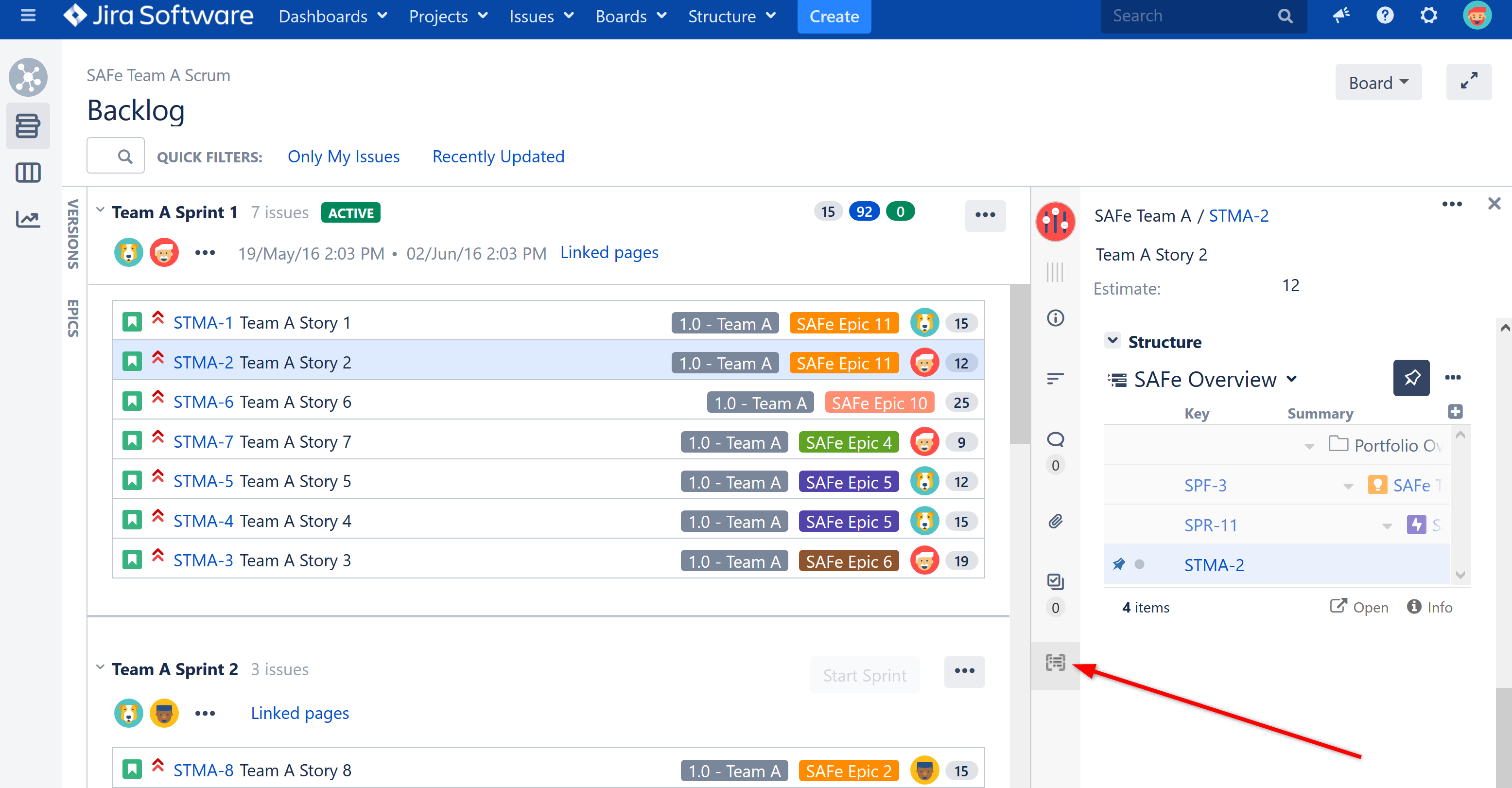
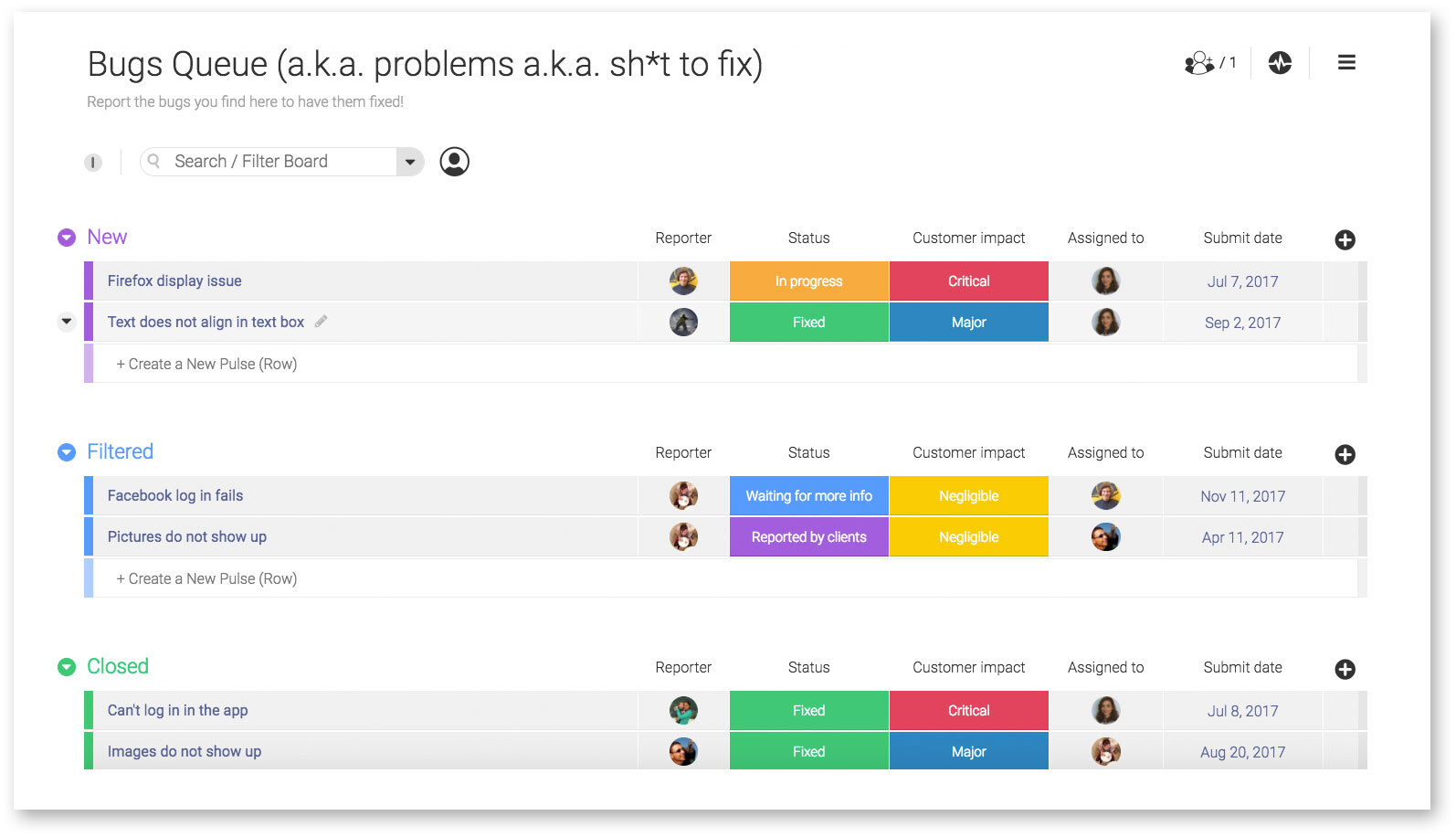
Gantt Chart
A Gantt chart helps you illustrate your project schedule and show the dependencies between activities, as well as your current schedule status.
Asana delivers very good Gantt Charts out of the box. Jira will play it’s full strength with the support of an add-on such as BigPicture, Structure or Atlassian’s “Portfolio for Jira” can be used. They integrate seamlessly with the Jira platform and help bring the project visualization to a very high level.
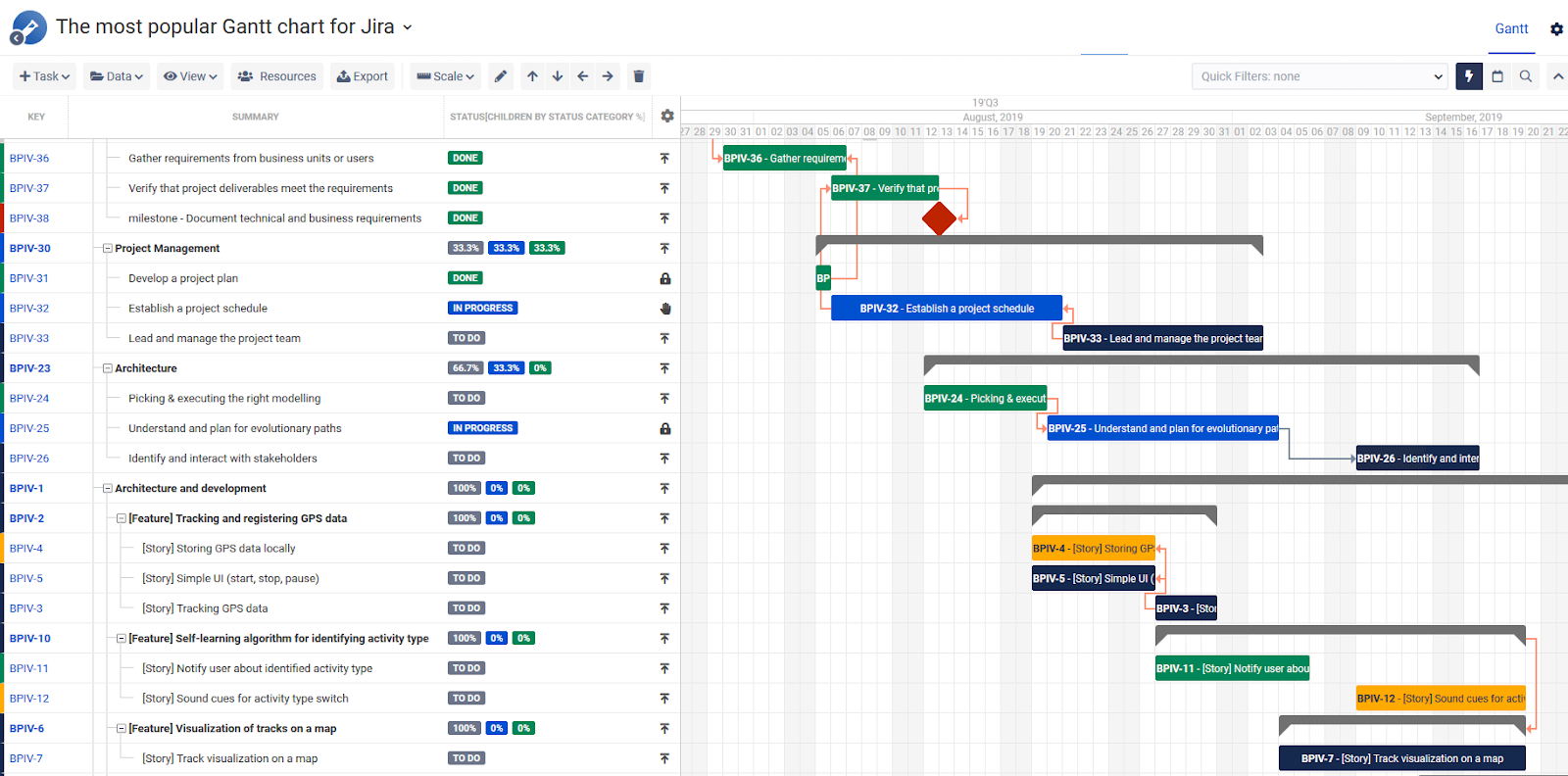
Time Tracking
Time tracking is important because iteasily tracks your task and project progress.
VersionOne, Active Collab and Kanbanize offer time tracking for projects and Task without the need of an add-on. You can also view and download a timesheet. Jira also offers basic time tracking but with an add-on like Tempo, you can improve the time tracking in many ways and bring the project time tracking to the high level of the other tools.
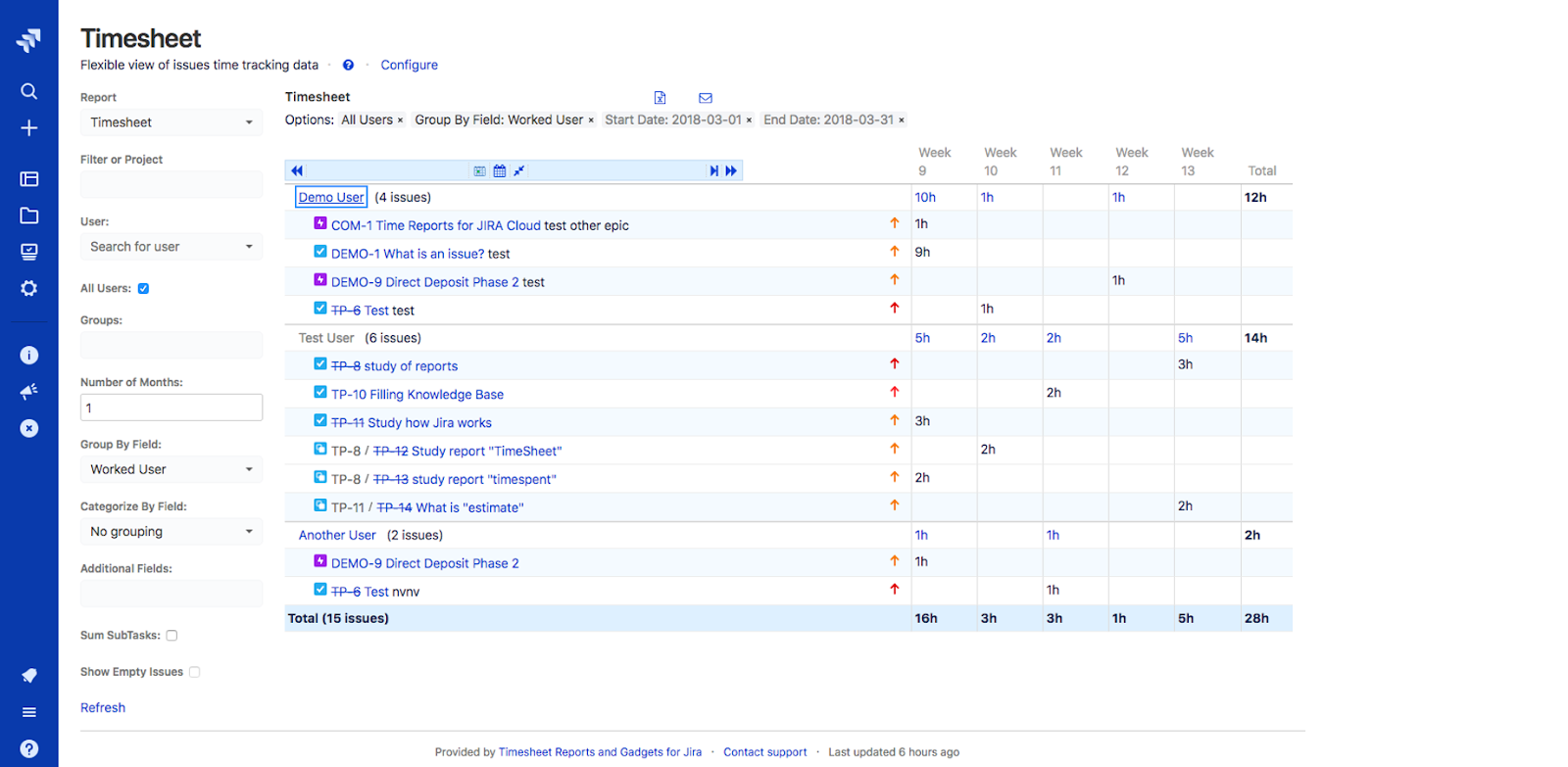
Workflows
Workflows are really helpful in order to automate your processes. With a good Workflow you have full control over all tasks and can check the status of your project.
In Jira, monday and Asana you have differently designed workflows, but you also can create your own workflow. Furthermore, in KanBanize you need to buy business rules (they work like a workflow), but if you buy them, the rules work just as well as the workflows offered by Jira, monday and Asana. Especially Jira offers you a workflow visualization in which you can easily adjust the workflows to your needs.
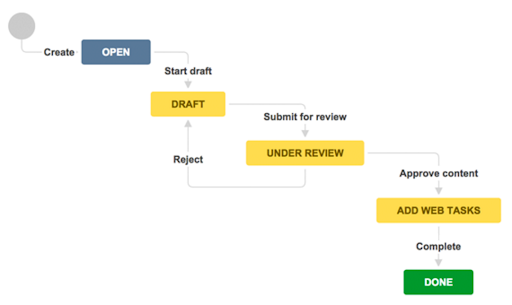
Calendar
Almost all of the tools support a basic calendar. Jira and Pivotal Tracker have a really good calendar if you add an add-on. In Calendar from Active Collab and Asana, you can see everything from deadlines to your holidays and you can filter it. The very good default calendar in Active Collab and Asana gives them the edge in this topic.
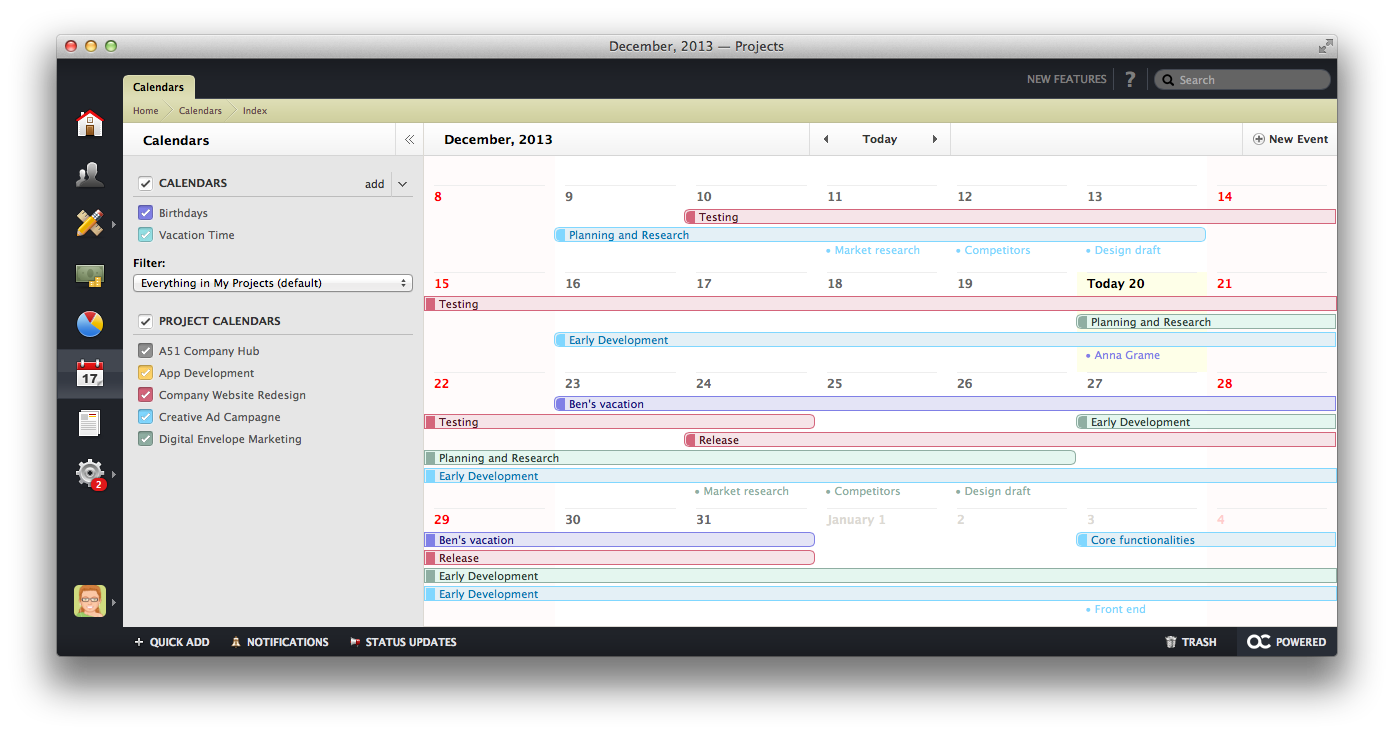
Mobile Apps
Almost all tools have a mobile app. The mobile apps help you to be flexible and to stay connected to your project at all times.
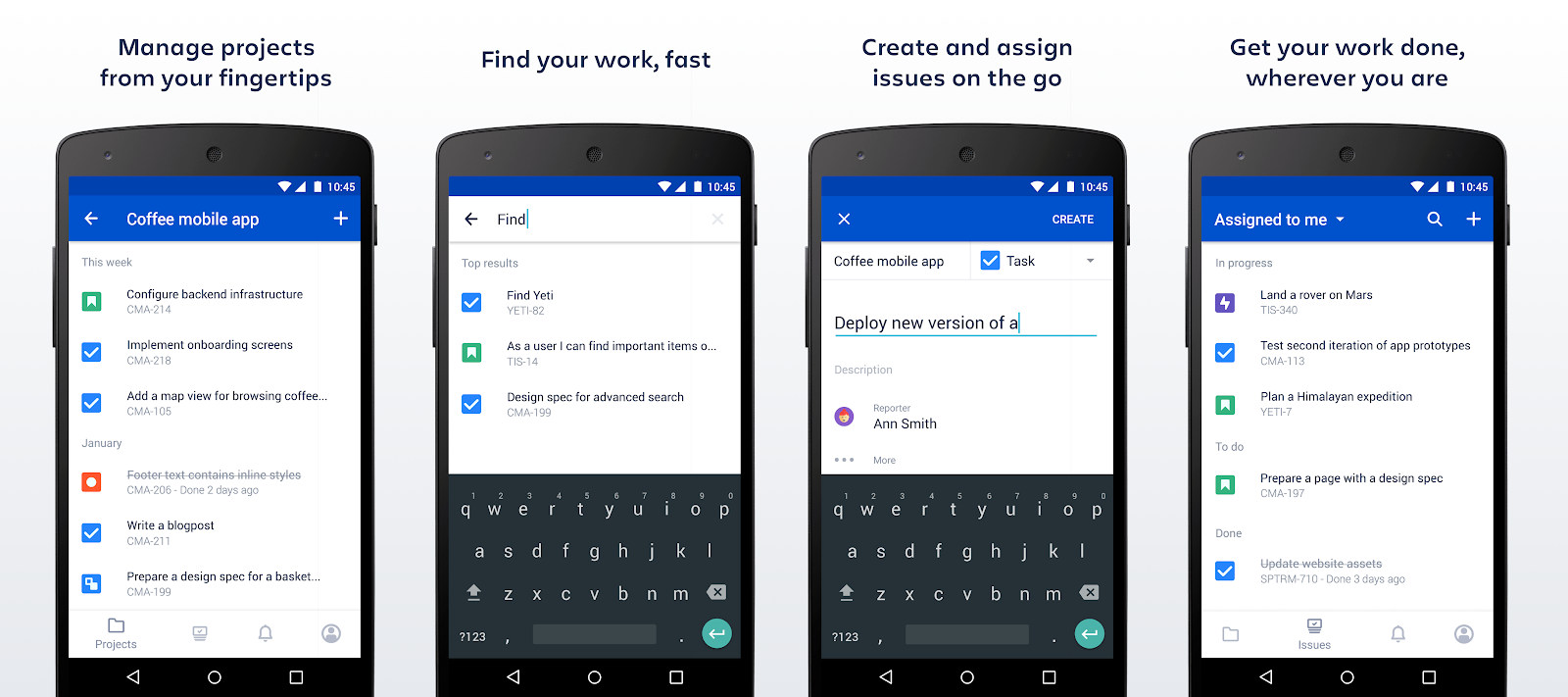
Free Trial
Active Collab offers a free 90-day trial in which you can test all the tool’s functions. In addition to a free trial, Jira, Asana and Taiga offer a free version, which allows you to test the tools for as long as you want.
Expandability
Jira has a huge market place and offers many more add-ons/apps than the other tools do. Jira can also integrate with other tools such as Asana, VersionOne and Pivotal Tracker. This gives you much more flexibility than other tools and you can adapt Jira to all your needs.
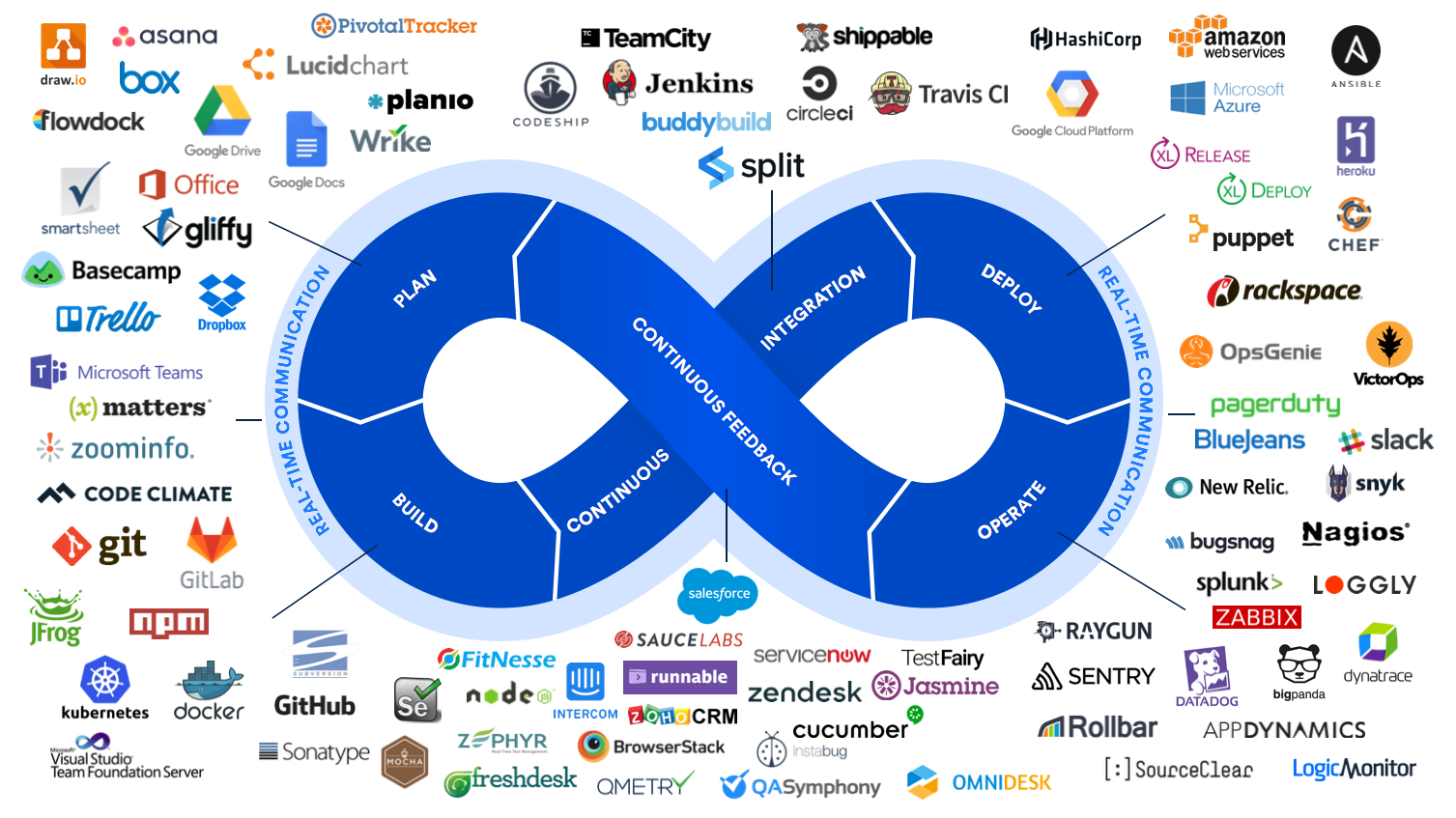
Service Desk
A service desk is not only useful for your customers, but it can also manage internal requests.
Jira and Asana offer a service desk without restrictions. You can integrate and organize all customers and intern requests.
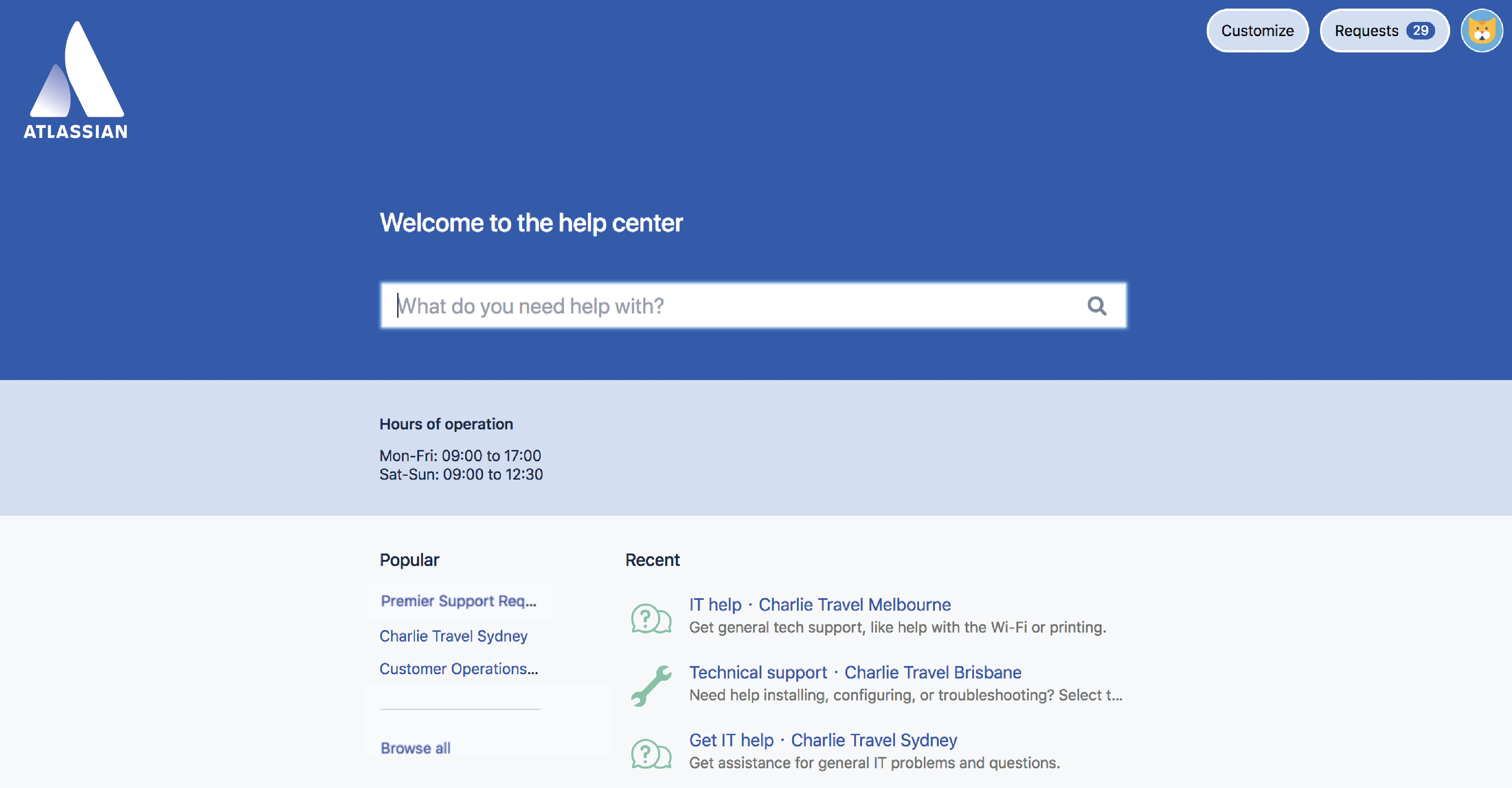
Result Table
All in all, there are numberoustools for an Agile development approach. The key is finding what works best for your team, but considering the above criteria, which we deem to be the most important, Jira is the best Agile project management tool. Every team using Agile has a unique approach with different product requirements. And Jira has a big advantage over its competitors by offering flexibility and extensibility.
Have you gotten curious about how Jira can help your business thrive? Or do you need help to optimize the Jira instance you’re currently running? Feel free to contact us. We’ll bere happy to help you improve your Agile management.
About the tools
Let us start with our freshly crowned winner: Jira. Jira Software helps teams plan, assign, track, report and manage work. It was originally designed as a bug and issue tracker for software development. However, it soon evolved into a more general work management tool once non-technical teams noticed its accessibility, power and flexibility.
monday. com is a flexible tool that provides a structure that can easily be configured to suit teams working to Agile and various hybrid methodologies. Because they’ve done away with some of the extra trimmings of typical PM tools, monday. com is a great choice for teams who want a simple, unobstructed focus on the work that needs to be done.
Asana is a task/project management tool and it allows your team to share, plan, organize, and track the progress of the tasks that each member is working on. Each team can create its own workplace that will contain projects and project’s tasks. Also, each task can have notes, comments, attachments and tags. Furthermore, what is noticeable is that you don’t need to have even an email to use Asana.
VersionOne is designed to organize all your teams involved in development across an enterprise by providing a stable communication platform where everyone can plan the initiatives and create persistent documentation. The tool embraces Kanban boards for following ideas and stories through the process until they’re finished. The system tracks all sprints and organizes the retrospective analysis so your team can start without Problems new projects.
Active Collab is organized to support software Teams to deliver code and account for their time. The heart of the system is a list of tasks that can be assigned and tracked from conception to completion. A system-wide calendar helps the team to understand and follow everyone’s roles. The system checks the amount of time devoted to all the tasks so the team can determine how accurate their estimates are. The system also supports a collaborative writing tool so everyone can work together on documentation.
Pivotal Tracker is created to support agile development and is one tool from Pivotal Labs. The core of a project, is a page that lists the tasks that are often expressed as stories. Your team members can rank the complexity with points, and the tool will track how many tasks are being finished each day. The projects include Whiteboard for team-wide discussions, Project Monitor for displaying the status of the build, and Sprout, a configuration tool.
Kanbanize is an Agile project management software that combines Kanban-style features and business automation into a virtual workspace. The software supports highly customizable Kanban boards that allow you to adapt to frequently changing requirements. Within the system, users can structure and visualize their daily work, plan team initiatives or projects and can break them down into manageable tasks and visualize dependencies (if you buy Business Rules).
Taiga is an open source project management platform that focuses on Scrum and Agile development, with features including a Kanban board, tasks, sprints, issues, backlog, and epics. Other features include ticket management, multi-project support, wiki pages, and third-party integrations.Taiga is free for public projects, with no restrictions on either the number of projects or the number of users. For private projects, you need to pay but the software’s features are the same regardless of which payment you choose.